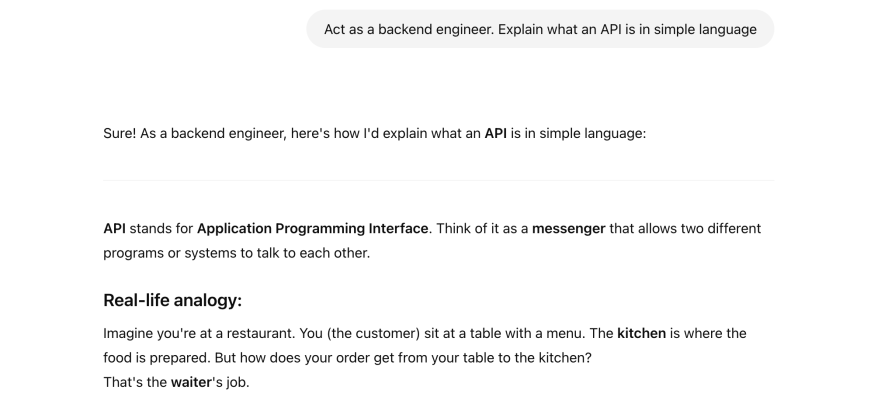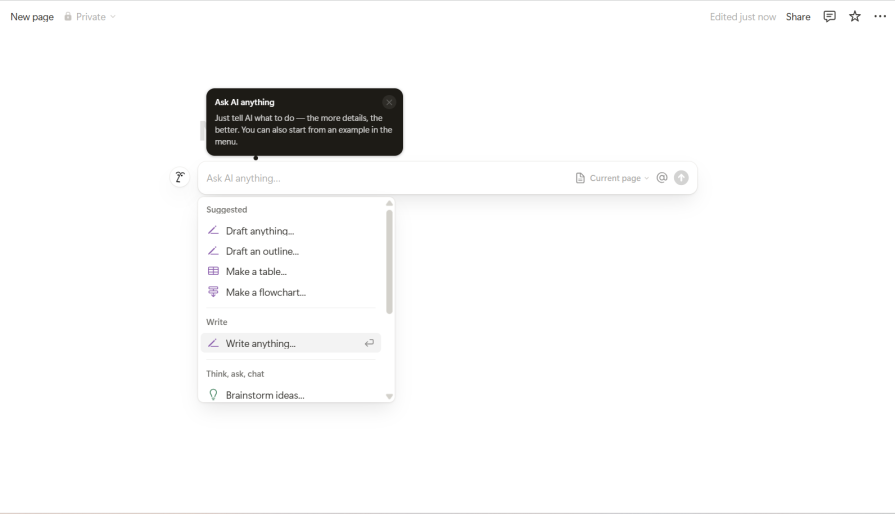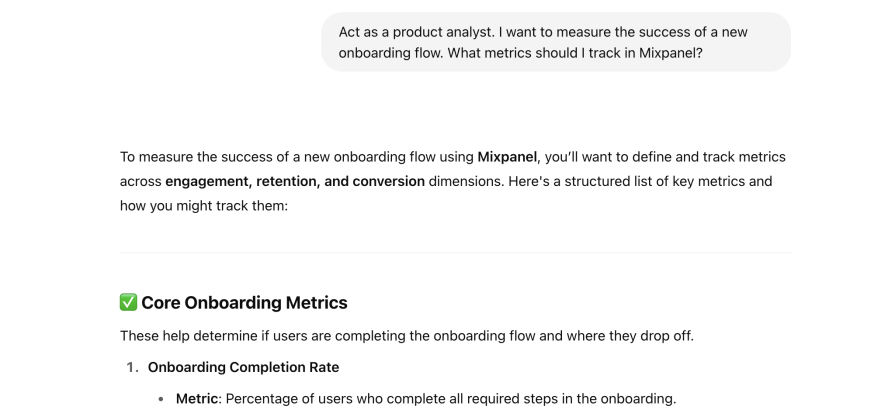“What’re your hard skills as a product manager?” a redditor recently asked in a popular product management sub. Since the question was posed, it’s already received 51 comments and 151 upvotes. This means it’s a topic worth talking about, and considering the emergence of AI tools, working on your hard skills as a PM has become more important than ever.
So in this article, I want to talk about what hard skills PMs should develop, how you can use AI to improve these hard skills, and how these hard skills can make you a better PM. This advice comes from my own experience working as a PM for 10 years now, as well as from some of the best PMs working at top tech companies.
What are hard skills (and why do they matter in 2025)?
Hard skills, as compared to soft skills, are specific technical abilities that are necessary to excel in a role. Soft skills, on the other hand, are interpersonal or behavioral skills that demonstrate how you work collaboratively with others.
Hard skills are specific to a job, while soft skills can be translated across industries and niches. Also, hard skills are easy to measure, unlike soft skills. The table below shows some examples of hard skills versus soft skills as a PM:
| Product management | |
| Hard skills | Soft skills |
|
|
What hard skills should PMs focus on in 2025?
This section covers the hard skills that every PM should be aware of, as well as how I’m working on becoming better at them.
Prompt engineering
There’s no prizes for guessing here because this is something you’re probably already doing. ChatGPT, Claude, Perplexity, or Grok — all of these tools are as good as the way you use them. However, they can be great for:
- Market analysis
- Rapidly prototyping ideas
- Summarizing documents
- Generating variations of copy
- And simulating user personas
But the quality of the output depends on how good your prompts are. A good prompt is more than one line. It’s not short. It’s structured and includes:
- Context — What the tool should know before responding
- Instruction — What you want it to do
- Format — How you want the output delivered
- Examples — To help the model align with your expectations
It’s less about the tool that you’re using, and more about knowing what to ask.
Why does it matter?
Prompt engineering can help you:
- Move 2x faster
- Get close to a desired output in a few prompts
- Test ideas at a higher frequency
It can make AI your mentor who can guide you in the right direction. In 2025, the best PMs won’t be the ones who just use AI, they’ll be the ones who know exactly what to ask and how to ask it.
AI tip:
To get better at prompt engineering, practice in loops. Here’s how:
- Start with a basic prompt
- Review the output critically
- Refine the prompt
- Repeat the loop
Prompt engineering isn’t a one-prompt conversation but a series of them.
SQL
Structured query language is a database language that helps users interact with databases. In the context of PMs, SQL can help:
- Pull user data
- Analyze feature usage
- Compare cohorts
- Track funnels and retention
- Dig into the AB testing or experiment results
Back at Zalando, we had a data analyst to do this. While at Placker, which was a relatively small company, I did all the analysis.
Irrespective of whether you have a data team or not, PMs need to learn the basics of SQL. This is something I learned from my ex-manager.
You don’t need to learn it at the level of a data analyst or software engineer, but if you know enough to get the data you want, you’ll win.
Why does it matter?
Understanding SQL gives you:
- Independence — No waiting a week or writing user stories for a small dashboard update
- Speed — Prioritize features between two stakeholders in a short time
- Credibility — Make data-backed decisions that stakeholders trust
- Better product sense — Find patterns in data that sharpen your product intuition
AI tip:
Use ChatGPT or Claude for pair programming. For example:
- Take a sample dataset (from your company or use a public one like Airbnb)
- Write a rough prompt: “Write a SQL query to find the top 5 countries that use the product”
- Paste your data, then refine the query together
- Ask questions: “Why did you use GROUP BY here?” or anything that you don’t understand
This way, you won’t only understand theoretically, but practically as well.
API literacy
One of the products I worked on at Zalando was completely back-end and based on APIs. That’s when I realized the importance of this.
APIs (application programming interfaces) allow two systems to talk to each other. It could be how the frontend talks to the backend or how your system talks to a system outside of your company (this is related to external integrations). As a product manager, you don’t need to build APIs, but you do need to understand how they work.
API literacy means knowing:
- What an API is and how it works
- The difference between REST and GraphQL
- What a request/response looks like
- How the frontend connects with the backend via endpoints
- What API documentation contains, and how to read it
- Common terms like endpoints, payloads, tokens, authentication, and latency
You’re not trying to be an engineer. You’re trying to avoid being the only person in the room who’s confused when engineers say, “We will expose a new endpoint for that next week for you to test.” And this will happen quite frequently.
Why does it matter?
PMs who understand APIs:
- Collaborate better with engineers
- Understand technical trade-offs
- Write cleaner specs with technical clarity
- Reduce dependency on engineering for explanations of basic behavior
Basically, it’ll help you build a better relationship with engineering.
AI tip:
Use ChatGPT to simulate API understanding:
- Say: “Act as a backend engineer. Explain what an API is in simple language”
- Ask it to: “Show me a sample REST API request and response”
- Copy a real API doc (e.g., from Stripe), and say: “Explain this endpoint to me step-by-step”
- Keep asking “why” and “how” questions until it clicks
Understanding the why and not only the what will help you deal better with APIs.
Figma
Figma is a design tool mainly used by product designers to create wireframes, mockups, and high-fidelity UI prototypes. But considering how easy it is to use, PMs should learn Figma.
For PMs, Figma fluency doesn’t mean being a designer; it means being able to:
- Create low-fidelity mockups for quick idea sharing
- Understand UX patterns and visual hierarchy
- Navigate design files independently
This doesn’t mean you’re replacing your designer. Much like learning SQL or API to be able to speak to the engineering team better, learning Figma will help you collaborate with the design team effectively and speak their language.
Why does it matter?
PMs who know their way around Figma:
- Communicate ideas visually, not just through docs or user stories
- Shorten feedback loops with design, engineering, and users
- Speed up discovery by mocking up quick flows
In my recent experience, being able to open Figma and say “This screen can solve the problem of our users” is far more efficient than writing a paragraph in Notion.
AI tip:
Use Figma AI to explore and learn by doing. It’s very similar to ChatGPT, it’s just specifically for designing prototypes.
Notion / Airtable / Coda
Notion, Airtable, and Coda are minimal and simple tools for documentation, planning and collaboration. Most companies still use JIRA or Trello, but these tools are emerging as strong competitors for collaboration with stakeholders.
They’ve become the go-to platforms for:
- Creating roadmaps
- Tracking feature progress
- Collecting user feedback
- Managing team rituals (e.g. sprint reviews, standups, OKRs)
Why does it matter?
Mastering these tools allows PMs to:
- Run product rituals effectively and efficiently
- Document in a way that teams actually use
- Easy version control
- Create self-serve resources for stakeholders and new team members
- Work async with remote teams
These tools are also easy to use and flexible catering to a wide variety of PM needs.
AI tip:
Use Notion AI to build better docs, faster.
Here’s how to learn while doing:
- In Notion, create a new PRD
- Ask Notion AI: “Draft a PRD for a feature that lets users bookmark content”
- Paste rough notes from your discovery and ask it to structure them into sections
- Then refine tone, format, and layout as per your company standard
A/B testing
A/B testing is the practice of testing two variations of a feature to determine which one performs better against a defined metric. These could be anything ranging from conversion rate, click-through, retention, pageviews, etc.
In practice, this means:
- Defining a hypothesis/goal
- Creating variants (A: current version, B: new version)
- Running the test across a user sample
- Measuring impact using tools like Amplitude, Mixpanel, or in-house platforms
- Analyzing the results to decide whether to roll out, iterate, or kill the idea
Why does it matter?
PMs who know how to run experiments:
- Validate ideas with real users, not just gut feel
- Quantify product impact before going all-in
- Reduce risk by catching bad decisions early
- Prioritize with confidence, even when stakeholders push opinions
- Builds a culture of experimentation
AI tip:
Use Claude or ChatGPT to draft experiment plans. Example:
- Use the prompt: “You are the best data analyst who knows how to create an AB test and find meaningful hypotheses. Help me write an A/B test plan for testing a new onboarding flow. Include hypothesis, metrics, sample size estimate, success criteria, and edge cases”
- Paste demo data of two AB screens and ask for help interpreting: “Here are the results. Which variation is statistically significant?”
- Ask for follow-up questions: “If both versions underperform, how should I iterate?”
AB testing is also one of the most required skills that’s tested during a PM job.
Analytics tools (e.g., Mixpanel, Amplitude, GA4, Excel, Google Sheets)
Analytics tools like Mixpanel, Amplitude, and Google Analytics 4 (GA4) help you understand what users are doing inside the product. Tools like Excel and Google Sheets can also help you to analyze but they are more manual than Mixpanel, Amplitude and Google Analytics.
Excel and Google sheets focus more on the analysis and less on capturing the data, while the other three tools can do both. These tools allow you to:
- Track feature usage and user flows
- Build funnels
- Measure retention and churn
- Analyze cohorts and behavior patterns
- Monitor conversion metrics across devices, timeframes, and segments
These can help you in data analysis and help uncover gaps that would usually require a data analyst.
Why does it matter?
Analytical thinking is one of the core skills of a product manager. It helps to:
- Find drop-offs in onboarding, checkouts, or feature usage
- Prioritize and make trade-offs based on actual usage patterns
- Validate success after a launch
- Support product decisions with real evidence
AI tip:
Use ChatGPT or Claude to simulate analytical thinking. Here’s an example:
- Share this prompt: “Act as a product analyst. I want to measure the success of a new onboarding flow. What metrics should I track in Mixpanel?”
- Or use public case studies of your favorite product and ask: “Given this scenario, how would you measure retention? What questions should I ask?”
- You can also upload screenshots of real dashboards and ask AI to interpret or troubleshoot them
Learning analytics is about asking better questions and tools like ChatGPT and Claude can accelerate your thinking.
Data storytelling (slides, dashboards, documents)
Data storytelling is the ability to translate raw data into clear, compelling narratives that drive decisions. This is particularly helpful when you’re sharing complex cases with different stakeholders such as higher management, engineering, design, etc. It’s all about:
- Choosing the right metric to highlight
- Framing the why supported by numbers
- Structuring a narrative that makes the data meaningful to the audience
- Presenting insights visually via slides, dashboards, or Loom walkthroughs
This skill lives at the intersection of product sense, analytics, and communication.
Why does it matter?
PMs talk to different stakeholders regularly and it’s important to be able to present complex information in an easy to understand way. Data storytelling helps to:
- Get buy-in faster from stakeholders
- Align teams around real impact
- Make strategy visible
- Turn confusion into clarity during sprint reviews, OKR check-ins, or roadmap debates
As a PM, it’s our job to bring clarity to confusion via data storytelling.
AI tip:
Use AI to transform raw data into a structured narrative.
Here’s how:
- Export sample data from Mixpanel, GA4, or a spreadsheet
- Ask ChatGPT: “Turn this into a narrative for a slide deck. I’m presenting Q2 feature adoption to the exec team. Keep it concise, visual, and decision-oriented”
- Paste bullet points and say: “Rewrite this into a 3-slide summary with a takeaway for each slide”
You can also use tools like Beautiful.ai or Gamma to turn AI-structured narratives into clean slides instantly.
Sprint planning
Sprint planning is the process of structuring and aligning work for short, focused cycles. Back at Zalando we had two weeks but it can also be in one week increments. While it’s often seen as a scrum ceremony, it’s really a core execution muscle for any PM.
Effective sprint planning involves:
- Breaking down features into clear, actionable tasks for engineering and design
- Prioritizing based on impact, capacity, and dependencies
- Aligning across engineering, design, and stakeholders
- Defining clear sprint goals and acceptance criteria
- Monitoring progress through standups, boards, and retros
Why does it matter?
PMs who can plan and run tight sprints:
- Drive predictable delivery without burning out the team
- Spot blockers early, before they derail the sprint
- Keep stakeholders aligned on what’s happening and why
- Balance long-term strategy with short-term execution
AI tip:
Use ChatGPT to plan better and faster.
Here’s how:
- Say: “Act as a senior PM. I have a two week sprint coming up to launch a new pricing page. Help me break it down into epics and tasks for design and engineering.” Make sure to add as many details from the pricing page
- Then ask: “Generate a sprint goal, risks to flag, and three check-in questions for standups”
- Share the output with your team as a draft and then refine collaboratively
Conclusion
A lot of people think AI will remove PMs. But AI will only remove the PMs who don’t level up their hard and soft skills with AI. Considering the ease of the use of these tools, it’s now a choice to learn more and be better or remain stagnant. I recommend making a sheet of your strong and weak hard skills and creating a plan to tackle the weaker ones. That’s how you will win as a PM in 2025.
Featured image source: IconScout
LogRocket generates product insights that lead to meaningful action
LogRocket identifies friction points in the user experience so you can make informed decisions about product and design changes that must happen to hit your goals.
With LogRocket, you can understand the scope of the issues affecting your product and prioritize the changes that need to be made. LogRocket simplifies workflows by allowing Engineering, Product, UX, and Design teams to work from the same data as you, eliminating any confusion about what needs to be done.
Get your teams on the same page — try LogRocket today.